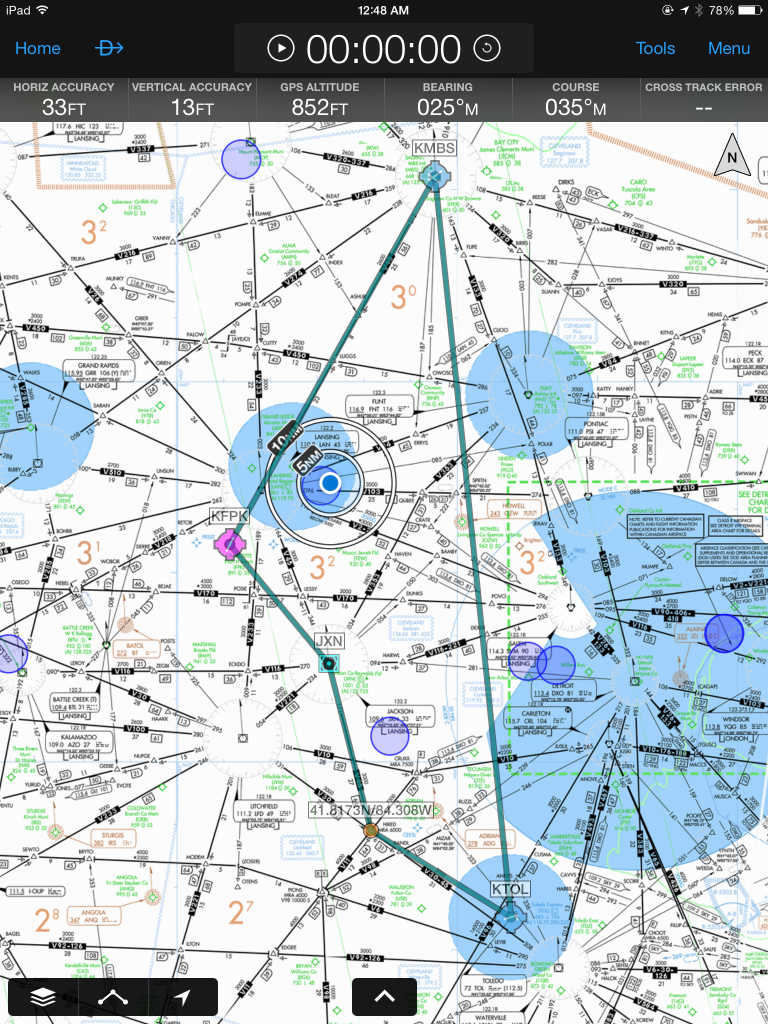Link to YouTube video: https://youtu.be/QwjLd1LpY0g

Charlotte Michigan – Father’s Day Pancake Fly-In June 19th 2016

Aerial View of Traverse City and Northern Michigan
Alison, Ruby and I spent Memorial Day weekend with Alison’s parents in Traverse City. We flew up on Friday afternoon, spent the evening with them, and then took them on a great aerial tour the following day. This was Alison’s dad’s first time in a small airplane and her mom’s second. Her first was last year when I took her and Alison for a ride during some of my instrument training with my instructor. Her mom and dad were both very new to the world of small aircraft and due to the heat of the day and the wind the ride was a bit bumpy. However, after 10 – 20 minutes everyone settled in and was comfortable with the ride. We flew from Traverse City (KTVC) to the west coast of the state over Empire and Sleeping Bear Dunes. We then headed north all the way to Northport, down Leelanau, Suttons Bay, and then overflew downtown Traverse City. After completing our primary tour we flew over torch lake and headed to Bellaire airport. Although I wasn’t able to enjoy a beer I did have an amazing pulled pork sandwich at Short’s Brewery, and grabbed two growlers for the road… air? … for when we got back home. This video is about 45 minutes of touring footage edited down to 8 minutes.
Points of interest in the video:
- 00:20 – Falcon jet lining up behind us to take off then our departure from TVC
- 01:20 – Sleeping Bear Dunes
- 03:30 – Downtown Traverse City
- 05:15 – Torch lake and you can then see another plane fly behind and under us
- 06:13 – Downwind and landing at Bellaire
I decreased the engine noise in the video from 100% down to 20%, it’s still pretty loud. I didn’t add any music, if you’ve watched a couple of these and you have a preference to music or no music, let me know.
Some photos from our journey.

Experiencing a High Altitude Chamber
On Friday Patrick and I went to the Great Lakes Aviation Conference and saw some great exhibitors and presentations. The most memorable experience there was definitely the high altitude chamber.
After signing your life away on some waiver forms you get to step directly into 28,000 ft. In aviation it’s encouraged to use supplemental oxygen at 10,000 ft and there are legal requirements on oxygen use above 12,500 ft. Most jets are flying at 18,000ft plus and your typical airliner is flying a little over 30,000 ft. We were stepping directly into some very thin air. You could start to feel the symptoms of the lack of oxygen within 30 – 60 seconds. After about 90 seconds I was struggling to do some multiple digit multiplication problems and multiple digit subtraction.
I was asked to count down from 100 by 3. It took me awhile to understand what was even being requested of me and then I failed miserably at it.
I was however able to make it through the maze on the worksheet and get a couple crossword answers.
Throughout the experiment we were asked to write down our oxygen level and heart rate. When we were in the low 60’s we were suppose to put on our mask, he says it multiple times and even after saying and writing down 64 I didn’t put my mask on. The guy towards the end is trying to coax me into putting my mask on without specifically telling me to, just to see if I’ll catch on. I don’t. I still think I’m fine and continue without the mask. Eventually he tells everyone to put their masks on and on my first attempt I put the mask on my chin, the guy had to tell me to move it up my face.
It was definitely worthwhile. I fly a naturally aspirated single so I’m not going to be getting to altitudes where this is a real concern. But, who knows, in the future I might be flying a turbo or something that can get higher and this will have been a valuable experience.

Instrument Rating – December Update
The weather in Michigan has been pretty rough for flying over the last 4 weeks. A typical winter day has been an overcast layer of around 1000-2000 ft and temperatures around freezing. Not the best conditions to be hopping around the area doing instrument approaches.
Since I haven’t been flying much I have been studying for my instrument written. My typical studying technique includes reading the ASA text books and also using the ASA Prepware iPad application to study possible questions for the exam. I ended up reading through the entire apps database of question just to see the variety of questions they might throw at me. I needed a 70 to pass and ended up with a 97. That’ll do.
I have about 8 hours of pilot in command cross country time and simulated instrument time left. Due to the holidays I imagine I’ll try and finish those up in January if I can get weather good enough to fly consistently for over the course of a week or two to get enough preparation for my check-ride.
Unfortunately, I haven’t had a lot of time to setup my cameras, audio equipment and do much editing. The last couple flights I’ve just slapped up a camera to have it captured. I’ll try to classy it up again in the near future. I would like to get some more flights recorded from the tail of the plane.
A couple hours edited down to 10 minutes on a nice afternoon. No audio.
Flew to GRR, MKG, MBS, FPK in some IMC. No audio.

Gift ideas for a pilot
 I recently read Flying Magazine’s pathetic holiday gift guide and figured I would put together something a pilot would actually want or need.
I recently read Flying Magazine’s pathetic holiday gift guide and figured I would put together something a pilot would actually want or need.
I can’t remember the last time I made a Christmas list, which means I get complete surprises. Lucky for me, Alison has great taste. But, if you are sick of getting underwear and random gifts pulled from the end of a Home Depot aisle, this might be your answer. Hopefully if you send this list of ideas to that special someone, they can find a great gift idea on here regardless of their Christmas budget. There are some great gift ideas on here for less than 30 bucks.
Flight Simulator Software and Accessories
 If you aren’t able to get out and fly as much as you used to, or are in my situation where you have had over 2 weeks of 2,000 ft ceilings and snow; a flight simulator might be just what you need. Using a simple at home flight simulator isn’t a complete replacement for flying but it can certainly help you keep your skills sharp and provide some entertainment. Use your home simulator to practice VOR navigation, do some instrument and unusual attitude practice, you can even practice your radio communication in the comfort of your own home. Save hundreds of dollars an hour and still get some flying in whenever you want. I just started building my home simulator, I should have done it a long time ago.
If you aren’t able to get out and fly as much as you used to, or are in my situation where you have had over 2 weeks of 2,000 ft ceilings and snow; a flight simulator might be just what you need. Using a simple at home flight simulator isn’t a complete replacement for flying but it can certainly help you keep your skills sharp and provide some entertainment. Use your home simulator to practice VOR navigation, do some instrument and unusual attitude practice, you can even practice your radio communication in the comfort of your own home. Save hundreds of dollars an hour and still get some flying in whenever you want. I just started building my home simulator, I should have done it a long time ago.
A New Baseball Cap
Consider purchasing a hat supporting your favorite team: Piper, Cessna, Mooney, Beechcraft.
A Sharp Watch
Here are a handful of watches that any Aviator would love between $50 and $450. Well, any aviator that likes to wear a watch. And… likes to look awesome. If they don’t like those things, then any of the following would be a terrible gift.
- Luminox – Red/Black – $142
- Luminox – Black – $200
- Citizen – Blue Angel – $281
- Citizen – Skyhawk – $410
- Casio – Aviator watch – $50
- Casio – G Shock – $160
- Seiko – Flight Alarm – $205
- Pulsar – Tech Watch – $115
Sun Glasses
It might be tricky to purchase for someone else, but a classic pair of aviators will always be in style.
ForeFlight or Garmin Pilot Subscription
If your pilot doesn’t already have a ForeFlight or a Garmin Pilot iPad subscription, why not hook them up with one. $75 – $150.
Handheld Aviation Radio
Having a backup radio on board can be useful should you lose power and your radio/nav comm. $200+
Cameras
 The GoPro Hero 4 is now available and a host of GoPro accessories can help record air adventures. $10-$500
The GoPro Hero 4 is now available and a host of GoPro accessories can help record air adventures. $10-$500
You don’t necessarily have to buy the best GoPro out there, buy something to get them started. If they end up getting really into recording and editing their flights they are going to want multiple cameras. When they buy their second one, it can be everything they want.
A Flash Light
If your pilot does any flying at night they will usually have a flashlight in their bag. A new flashlight or ever some fresh batteries can be a thoughtful gift.
New Flight Bag
You don’t really need anything special, but having a bag designed specifically for aviation gear can have some perks.
- Flight Gear Mission Bag – $60
- Noral midsized back – $70 – I have this bag, has two side compartments for headsets and a sleeve on the back for an iPad.
- Brightline flight bags – $150+ these bags are very popular, you can buy multiple bags and connect them together to build something designed specifically for your needs. This bag is a good starter.
- Lightspeed recently launched a line of bags and they look amazing. $200+
- I have a Waterfield bag that I use for my laptop, they make great all around products and have some good options that would work for a pilot. $200+
iPad Case
Grifiti Dootle – $25 – I love this case for flying. It fits your iPad nicely on one side and has a pad of paper on the other. When open you can easily put it on your lap and run ForeFlight/Garmin Pilot on one side while having space to jot down weather, clearances, or any notes on the other side.
Books
A good pilot is always learning and a great way to do that is through the experiences of others. These books are great for entertainment and education.
- Stick and Rudder – $17
- The Killing Zone – $20
- Fate is the Hunter – $13
- Thinking Pilot’s Manual – $14
Audio Tapes
There are opportunities to continue to learn and stay sharp while commuting to work or to the airport. Gleim has an audio bundle you can purchase and download to help you with your instrument rating that doesn’t suck. It’s a bit expensive for some MP3’s, but if you are preparing for the written or just trying to knock some rust off it can be useful $70.
Headsets
There are so many different options available and it’s really hard to pick out some options at varying price ranges. Headsets are usually a personal decision and preference. If you have someone starting their pilot journey they will be plenty happy with anything that they can call their own, and hasn’t been worn by hundreds of people over the last decade. I am currently wearing the Bose A-20’s, but only because a friend of mine doesn’t need them right now. I usually wear the Rugged or PA-1181 listed below, both are great and very reasonably priced. At some point I’ll buy an active noise canceling headset, but I’m not sure when.
GPS / ADSB
Be careful just buying one of these for a pilot. You’ll want to specifically make sure you purchase one that is compatible with their setup.
- Garmin GLO – $130 – Provide GPS coordinates to your iPad
- Garmin GDL – $600+ GPS, Weather and ADSB-in (for your pilot that uses Garmin Pilot)
- Stratus 2 – $900 – GPS, Weather, ADSB-in (for your pilot who uses ForeFlight)
Battery Backup
It’s not a bad idea to have a way to charge your phone or iPad with you in the cockpit. You can never be over prepared.
Anker battery backup $26. Or the Mini for $17.
A New Tablet
I’ve heard some folks griping around the airport that their early generation iPad’s are struggling to load and run the latest versions of ForeFlight. Perhaps a new iPad Mini, iPad Air or Android Tablet would look good under the Christmas tree.
Remote Control Toys
If your pilot loves flying big airplanes they are going to love to flying small airplanes too. There are some very reasonable fixed wing RC airplane options for goofing around in the back yard to commercial grade quadcopters that can be used for shooting movies in 4K.
- RC Super Cub RC Airplane – $90
- Parrot makes some great quadcopters starting around $300. AR Drone 2.
- This quadcopter is amazing, this is usually what is being used in most of the YouTube “drone” videos you are seeing of people flying around a city. Phantom. $1,000+
And a couple of other ideas
- Aviation Coasters – $16
- Altimeter Wall Clock – $30
- Windsock – $70
- Boogie Board – Writing Tablet – $25
Have some additional ideas, leave a comment. Want to get notified of future posts? It’s just one click away.

Building a home flight simulator for 2015
I’ve been thinking about a flight simulator setup for over a year now and yesterday I started ordering the needed components to get it rolling. It wasn’t completely obvious what route to go when starting to build your own sim, I had to do a fair amount of research and flip flopped a bit before settling on what I was going to purchase.
What I want my simulator for:
- Improving my IFR skills: VOR navigation, GPS, LOC/ILS approaches, reading and interpreting plates
- Preparing for my instrument check-ride
- Keeping my IFR skills sharp
- Having some fun and flying some different planes
The biggest decision that I had to make was what simulator software to purchase. Microsoft Flight Simulator has been around for a long time but is no longer in active development by Microsoft. However, there are tons of free and 3rd party modifications that have been released that keep this product alive and well in the simulator community. Watching some YouTube videos Microsoft Flight Simulator X (FSX) looked really good. The graphics, scenery, airplanes and airport packs that you could download looked great and seemed like they would be a great fit. I also read and heard first hand that the IFR elements that I would need all existed and it would definitely fit the above mission items for my simulator.
FSX Pros / Cons:
- Pro: Looks great
- Pro: Community seems active enough
- Pro: YouTube demos that I saw had everything I needed
- Cons: Not officially supported by a company anymore
- Cons: Only for Windows
The other option in the home simulator world is X-Plane, I downloaded the demo of this 6 months ago and played with it a couple times. X-Plane is still actively in development and is actually used in a lot of the commercial flight simulators. The flight simulator at Great Lakes Air Ventures, my flight school, actually runs X-Plane and it is an FAA approved simulator. So that gives it some credit. However, the demo I downloaded didn’t give me a warm and fuzzy feeling. The built in GPS unit was pretty terrible and didn’t have the ability to load an approach. It was a struggle to figure out what to do, just a couple days ago I was convinced I was going to start with FSX. However, X-Plane released some updates a month or two ago and I decided to download the latest version to check it out. Hell yes! They improved the built in GPS simulator to feel like a Garmin 430 or 530 with the ability to design an entire flight plan and you can also load approaches!
This was pretty huge in pushing me over at the last minute to go with X-Plane as my flight simulator software. I think you can download different navigation components and systems and install them into both FSX and X-Plane which is great, but i wanted the out-of-the-box experience to at least be the bare minimum I require. Which X-Plane now delivers.
X-Plane Pros / Cons:
- Pro: Windows or Mac
- Pro: Still in active development
- Pro: I’ve never met the developer / owner of the company but he seems like a cool guy. It appears that he leads up most of the development still, he makes other awesome products like Xavion.
- Pro: It’s used in commercial simulators
Con: Stock GPS unit sucks- Pro: Stock GPS unit has everything I need
Now that the software choice has been settled, what else do I need to get my simulator going.
Computer Hardware
I haven’t decided 100% on this yet, but it appears to run great on my MacBook Pro so there is a good chance I’ll continue to use it on my everyday computer. However, I also have a Windows laptop that hasn’t been used in about a year that still has great specifications. I might clean that up, and get it ready to be a dedicated computer for running my simulator. X-Plane will run on both Windows and OS X.
I’ll also be connecting this to an external monitor, probably something reasonably sized initially < 30 inches.
Then if I continue to use it regularly I’ll probably get a larger display.
X-Plane Software
I was going to buy the software direct from X-Plane but it was almost $10 shipping. Buying through them on Amazon was $10 more but free shipping. I ended up buying it from them through Amazon to get the faster shipping so all of my components would get here at the same time.
DVD hardware: X-Plane requires that you keep the CD in the drive and checks your drive each time you load it up for licensing. That or you can pay $30 to get a USB key from them and use that. I ended up buying this $27 external DVD drive instead of a $30 USB key from X-Plane. My MacBook doesn’t have a DVD drive, now with this I have a DVD drive and also a DVD writer.
Simulator Hardware
For now I just purchased the Saitek yoke and throttle. I’ve read that you can configure some of the buttons on the yoke or just use the keyboard for taxiing on the ground. I thought $150 was a bit steep for some rudder pedals which I assume in the simulator are only really necessary when moving around on the pavement. The simulator starts you on the runway. However, if all the airports are accurate I could see myself landing at a future destination like Nashville, KBNA and then taxi off the runway and practice moving around the airport.
What I like about this throttle is that you can buy another one and then change the knobs around and use it to flying a multi-engine plane. I think this will come in handy sometime next year if I decide to work on my multi-engine rating. It would be nice to purchase another throttle unit for $50 and be able to practice all of the engine out maneuvers in the simulator.
Future Purchases or Add-ons
My plan is to fly with the above for awhile. It’s all I need continue working on improving my instrument skills. Actually while I’m practicing my instrument skills the graphic quality doesn’t even matter. When practicing I’ll be flying in complete overcast to simulate IFR conditions, doesn’t matter how pretty the scenery is.
Pilotedge Air Traffic Control
This is a pretty amazing service that brings real life air traffic controls into your game. It’s a subscription service and you talk to them like you would talk to any ATC. They know where you are, they can give you clearances, vectors to final on an approach. I might try this for a few weeks before my IFR check-ride.
TrackIR
This is some cool hardware that will track if your head is looking left or right and will change what you are looking at on your screen. If you move your head left to look out the window your display will shift to look out your window. Pretty neat stuff.
ForeFlight Integration
I started using ForeFlight when working on my PPL, but switched to Garmin Pilot for my IFR. I can’t recall exactly why, I think the biggest reason was that what my IFR instructor was using. I contemplate switching from Garmin Pilot back to ForeFlight pretty regularly. The features and continued improvements to their product is impressive. I doubt I’ll do this until after my IFR check-ride though. Probably better practice for me not to see the moving dot on my iPad. If I do you can use X-Plane to show your simulated position on your iPad in ForeFlight.

First flight to Beaver Island Michigan
A week and a half back I had an epic day of flying. It ended with the flight where Patrick and I mounted the camera on the beacon of the Cherokee 6. However, it started with an awesome flight to Beaver Island, Michigan with Don (one of the partners in the Cherokee 6) in his Twin Piper Geronimo (yes, that means he has two planes).
I met up with Don and his buddy at the airport around 8am Saturday. They were fueling up the plane and preflighting when I got there. Even though his Geronimo is 50 years old she looked great on the ramp with her new paint job.
On the flight up I rode in the second seat and was able to play with the Garmin 496. We have a 496 in the Cherokee but I’m usually flying and using the Garmin 530 for setting up my routes and activating procedures. I haven’t had much time to interact with the 496. It was connected with XM weather which allowed me to easily get METARs for airports we were passing and check out the enroute weather conditions.
When coming into the area we cruised down the coast of the island and overflew the harbor and downtown. We then landed at the airport and jumped in the car that Don keeps there to get to and from his cottage. Beaver Island was what I was expecting in many ways. Lots of dirt roads, one primary downtown area, a mix of very simple dwellings and serious lake houses. One thing that was surprising was the size of the island. It was definitely bigger than I was expecting: two airports, multiple churches, schools, nice fire stations and even a large hospital. I was picturing more of bare bones summer vacation location. Not a fully equipped city with all the amenities in the middle of Lake Michigan.
We had lunch at a delicious little diner, spent a little time at his cottage and then headed home.
The title of this post is “first time” to Beaver Island because it is a little over 60 minutes in his twin, probably 90 minutes in the Cherokee and I imagine we’ll be doing it again. It’s an easy flight and a great way to spend a day on the weekend.
All captured in about 4 minutes of footage, enjoy.

MSU scenic flight with Huddy
Went flying with Alison and my buddy Paul the day after the MSU OSU game. Our original plan was to fill the plane up with a few more folks and head to Shorts Brewery up north. But after looking at the forecast we decided to just do something short and easy.
Since he is also an MSU alumni a flight over campus is always a good first flight. It’s easy to get from Charlotte to East Lansing via a trip by the Capitol and overflying Lansing.
As I’m still building up PIC/XC time after flying over campus we flew the extra 20 minutes or so to Flint and did a touch and go to get that 50NM distance minimum out of the way.
For being an overcast day we ran into a bit more general aviation traffic than I would have expected. There was someone in the pattern when we left Charlotte, a nice looking Cirrus flying into Lansing and a few other planes we eyeballed on the way there.
Didn’t run the GoPro today, but did get some photos.

250NM IFR requirement complete, and I’m now free to fly my plane!
I needed 2.2 hours to complete my checkout due to insurance requirements for my Cherokee 6/300. Patrick and I utilized this time to do my 250NM IFR cross country flight with 3 different instrument approaches to fulfill my training requirement.
We flew from Charlotte (KFPK) to Toledo, Ohio (KTOL) via the JXN VOR and flew an ILS approach into Toledo. We then flew north towards Saginaw (KMBS) and did a VOR approach with a circle to land. After Saginaw we flew back to Charlotte and did a GPS approach. The weather was overcast when we left and I was able to get an hour of actual instrument conditions, the remainder of the time I flew with the foggles in simulated conditions. Total flight time was 3.1.

Instrument Training Reality Check
Whoa. Patrick my instructor challenged me to take a practice instrument rating test to see how my proficiency was coming along. I was pretty astonished that I passed (a practice test). I have been reading through the books here and there but haven’t been really studying. However, this was a great move on his part, because it definitely gave me the boost of motivation I needed to stop just reading the material and actually start studying for the exam.
What I also realized is that my log book is filling up pretty quick. While we have been working on my required 10 hours of flight required to solo in my Cherokee 6 (insurance requirement) we have also been using that time to continue working on my IFR proficiency. Last flight I was really feeling that things were starting to click. We flew a couple VOR approaches and a GPS approach. The GPS approaches I got pretty quick because the Garmin 530 is usually in GPS mode. It took me a little while to get past going through the motions to really understanding setting up the VOR and LOC approaches. Which, I think, was working out pretty well for me during the last flight.
With the boost of encouragement from my practice test I did some hour totaling in my log book and found out I have the following to accomplish to wrap up my IFR training.
- 2.2 left of flight time in the Cherokee
- 250NM cross country flight flying 3 different approaches
- 12.7 hour of simulated / actual instrument conditions time
- 17.3 pilot in command / cross country time
I thought I had a lot of time left, but this actually isn’t that much since I am hoping to fly to Nashville and also Florida in the next couple of months. Wow, this was a real dose of reality. I was thinking around April, but if I keep up some of this momentum I might be able to take my written in November and checkride in late December.
After I did the above numbers I shot Patrick a text to change our flight plan for tomorrow. Instead of just working on some local work and knocking out the remaining dual time required in the Cherokee I decided we should probably go ahead and do my 250NM flight and get that out of the way. Based on my calculations that should be 2.2 – 2.5 PIC/XC and 2 of instrument.
Should take care of the last bit of my Cherokee requirement and my 250NM flight.